Hints for Quickly Searching Database Systems Research Bibliography
 Enter the keyword(s) and select other options as explained below.
Enter the keyword(s) and select other options as explained below.
- To search for all entries that match a keyword, type the keyword
in the window for keyword1 and submit your query.
Example: To
search for entries that relate to multimedia, type multimedia
in the window for keyword1 and submit your query.
- To retrieve the entries that best match your needs, perform a
more complex search using multiple keywords.
Example 1: To
search for all entries that relate to query optimization, type
query and optimization in the windows for keyword1 and
keyword2 respectively.
Example 2: To search for all
entries that related to distributed query optimization, type
distributed, query and optimization in the windows
for keyword1, keyword2 and keyword3 respectively.
- If you have a single keyword in mind which could actually exist
as split words, then it is better to perform the search using multiple
keywords.
Example: To search for all entries that relate to
client-server, instead of searching for a single keyword
client-server, type client and server in the
windows for keyword1 and keyword2 respectively. Do not use 'client
server' or 'client+server' in a single keyword.
- By default, case sensitive search is OFF. You should change this
depending on your needs.
Example: To search for entries that have
Price as the author, use keyword 'Price' and set case sensitive
to ON, thereby preventing entries that contain the word 'price' in the
abstract or annote fields to be returned.
- By default, partial match is ON. You should change this
depending on your needs.
Example: To search for entries that
contain the word Active or active and not
interactive, use keyword 'active' and set partial match to OFF.
- By default, keywords in the entries returned are NOT CONSECUTIVE.
You should change this depending on your needs.
Example 1: If the keywords query and optimization are to
appear consecutively, then choose the option of KEYWORD1 and KEYWORD2 to be
consecutive. This option can be chosen even when 3 keywords are specified. The
entries returned will have atleast one consecutive occurence of KEYWORD1 and
KEYWORD2.
Example 2: If the keywords distributed, query and
optimization are to appear consecutively, then choose the
option of ALL keywords to be consecutive. The entries returned will
have atleast one consecutive occurence of all the keywords. This
option can be chosen even when 2 keywords are specified, in which case
it will be same as KEYWORD1 and KEYWORD2 being consecutive.
- The maximum number of entries returned has a default
setting of 100. You can change this depending on the keyword you
are searching for.
Example 1: If you are searching for a rare keyword like
recoverability, then you can set the number of matches to 20.
Example 2: If you are searching for a common keyword like
framework, then you can increase the number of matches to 200.
The number of entries returned will be smaller of the number of entries that
satisfy your query and the maximum number of entries to be retrieved.
- To retrieve all the publications of a person in a specific year,
use the person's lastname as keyword1 and the year as keyword2.
- If you still have questions send mail to the author.
Return to the search page.

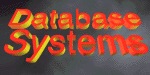 To the Database
Systems page of Univ of Massachusetts
To the Database
Systems page of Univ of Massachusetts
 Enter the keyword(s) and select other options as explained below.
Enter the keyword(s) and select other options as explained below.

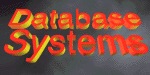 To the Database
Systems page of Univ of Massachusetts
To the Database
Systems page of Univ of Massachusetts